| Version |
8.93.0.404
|
|
Requires
|
6.0
|
| Size |
48.56 MB
|
|
MOD Features
|
No
|

Skype is a calling and messaging application that allows people to communicate with each other from anywhere. Skype allows you to share your screen with your friends during a video call using the screen sharing feature. Microsoft owns the Skype application. This is a free online calling, texting and messaging service. With the internet you can stay in touch with your friends and colleagues. You can access Skype on Windows, Linux and macOS computers. Alternatively, you can download Skype directly to your tablet or smartphone. Skype is an Internet-based VoIP service that allows you to make and receive free or low-cost voice and video calls over the Internet. Additionally, you can send messages and send documents to share with friends and family. That is why Skype has become one of the most popular applications today. What is Skype?
Basic information
Skype is a free program that allows you to make video and audio calls with colleagues and groups. Created by Niklas Zennström and Janus Fries (Kaza Developers Ahti Hanla, Prit Kasesalu, Jan Tellin). With Skype, you can instantly share messages and files with friends, family, colleagues, and anyone else you want to talk to, no matter where you are. If you have an Internet connection, you can use Skype to communicate directly with one or more people. Skype also offers paid subscription services that allow users to do more, such as send text messages and make voice calls to any phone locally or internationally. Skype has broken down many communication barriers. You may be paying close attention to the number of minutes and seconds you spend on international calls, but don’t worry. Using Skype for computer-to-computer communication costs nothing more than your monthly Internet connection fee. Skype has over 500 million registered users. Skype is changing the way people communicate by integrating voice and instant messaging into the app. Skype has since added video calling and audio conferencing to its app, making it a free face-to-face online connection. Follow this link to add it to your mobile device.
Register and login
To use Skype, you first need to sign in to your Microsoft account. Once done, you can quickly add Skype contacts by searching for their name, email address, phone number or display name from the search bar on your Skype screen. Just click the Contacts button in the left sidebar (which looks like a small address book) and select the small icon next to the plus sign in the top right corner of the screen. Before you do that, however, we recommend uploading a profile picture and entering your name so that the people you want to add to your contacts will recognize you. Once you’ve created your address book, you can share content from video calls, chats, and documents. From working on projects with colleagues to scheduling meetings with colleagues, you can use Skype to keep in touch with friends and family far away.
Main features
Communication between PCs
This is the most common feature in Skype. This feature allows users to chat with other users without paying. All you need is an internet connection. This feature allows users to communicate with each other through a computer or between a computer and a telephone. Specifies that the application must be installed on the device. Skype picture and sound quality is always at the forefront according to the latest requirements.
SkypeIn
This feature allows users to receive calls from regular phone numbers through Skype. However, the cost of using this service is low. This is equivalent to internal calls only. This feature allows users to receive calls from anywhere. It is convenient for people who travel a lot or who do not use a regular phone number. Video calling With better picture and sound quality, video calls give users the best experience of this feature. As long as you have a stable internet connection, you don’t have to pay for this feature.
Skype out
If no one else has access to Skype, you can use Skype to call the subscriber. Affordable and useful for international calls, SkypeOut offers the same calling experience as a regular phone. Skype by voice If you cannot answer the call, the caller can record the voice message and listen to it again. Not only that, but we archive those conversations in Outlook so you can listen to them whenever you want.
What can I do with Skype?
Call
Video calls: Skype offers free video calls that allow you to chat face-to-face with anyone using Skype and a compatible webcam or mobile device. Audio calls: Skype allows you to make Skype and Skype calls to anyone, anywhere. These calls are free and can be extended at any time. You can also pay cheaper rates for cell phones and daughter phones if you want to connect without Skype. With paid plans, if you don’t use Skype, you also have the option to send Skype calls to any phone when someone else needs to reach you. Conference calls: During a Skype group call, you can have a group video chat or audio conference with up to 25 people involves working with a group of colleagues. Voicemail: Optionally, you can voicemail Skype to receive calls when you’re busy or not using the program. Just like regular voicemails, you can save or delete them and listen to them at your leisure. 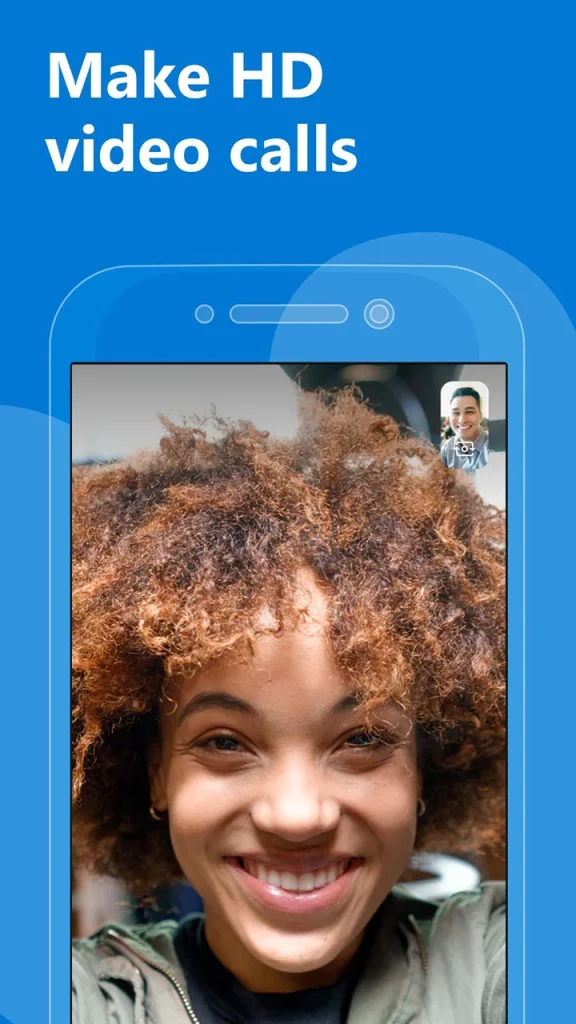
Message
Instant Messaging: When you don’t feel like calling, Skype lets you message your friends instantly just like other instant messaging services like Facebook Messenger. Just like Skype video and audio calls on Skype, it’s 100% free and you can talk to one or more people. Video messaging: If your friend is offline but wants to share right now, you can record a video message and send it via Skype video messaging service. SMS Messaging: This feature allows users to send text messages from any mobile device. But just like making voice calls over a non-Skype phone, it costs a small fortune. 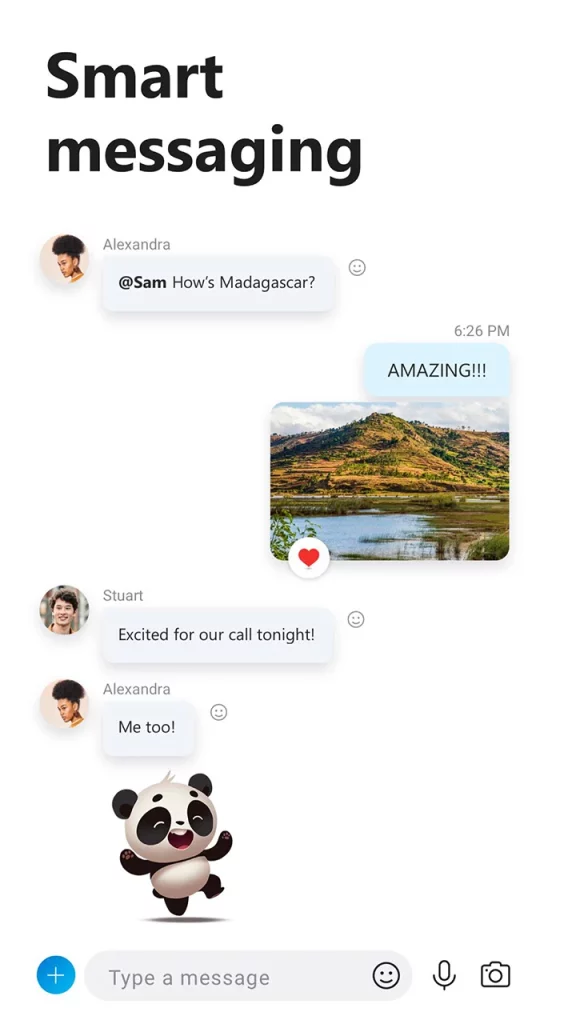
To share
Share your screen: Skype lets you share your screen with anyone you call, making it easier to work on projects together. File transfer: You can send, receive, and view any file through Skype. This means images, videos, presentations, gifs, etc. There are file size limitations and some file types may require specific software to view them properly, but if there is enough storage space, your friends can access and save the data you send them. within 30 days. Share your contacts: Imagine your grandma just signed up for Skype. He will need the rest of the family communication. Skype makes it easy to transfer contacts to friends and family. All you have to do is drag and drop the connection you want to share with her in the chat so she can add it to her contacts list.
Special function
Invite groups of up to 24 at a time
You want to study in a group but have a hard time getting together, or you want to go to a friend’s wedding but you are on a business trip in another country. Now with the Skype app, Skype will solve all these problems. Skype APK has 24 features that allow you to make 24 video calls at the same time.
You can make international calls at preferred rates
You feel shy or awkward talking in front of the camera and want to communicate only by voice. Thus, the Skype APK can also fulfill this requirement when making calls to Skype landlines or mobile phones at a lower cost.
Call for support hours
This is a must-have feature for not forgetting. I’m afraid I’ll miss him and miss him when I have a videoconference next week. So just set the date and Skype will let you know.
Express various concepts through words
You will receive shocking news that you must share with your loved ones. I want to talk about planning a trip with a group of friends or share something.
Change the focus of the conversation
In addition to regular colors, Skype also allows users to change colors in a conversation.
This app uses dark mode
Skype APK app also has dark mode to protect your eyes. So if you use Skype at night, calls hurt your eyes.
Last word
Skype APK is a software that allows users to chat, text or call each other. The best thing about Skype is that with a simple network connection, users can call anyone on the line for free, regardless of distance. Recently, Skype has launched Meeting Now which allows you to create or join an online meeting room without an account. In the new window, users can invite friends and colleagues to the chat room by simply clicking on the Share Invitation link. Finally click Start to start the call. Participants join as a guest by clicking on the link sent to them and then signing into their Skype account or selecting Join as guest (no account required). Skype has everything you need to connect with your friends, reliable connection quality, and free features. Effort will help.
